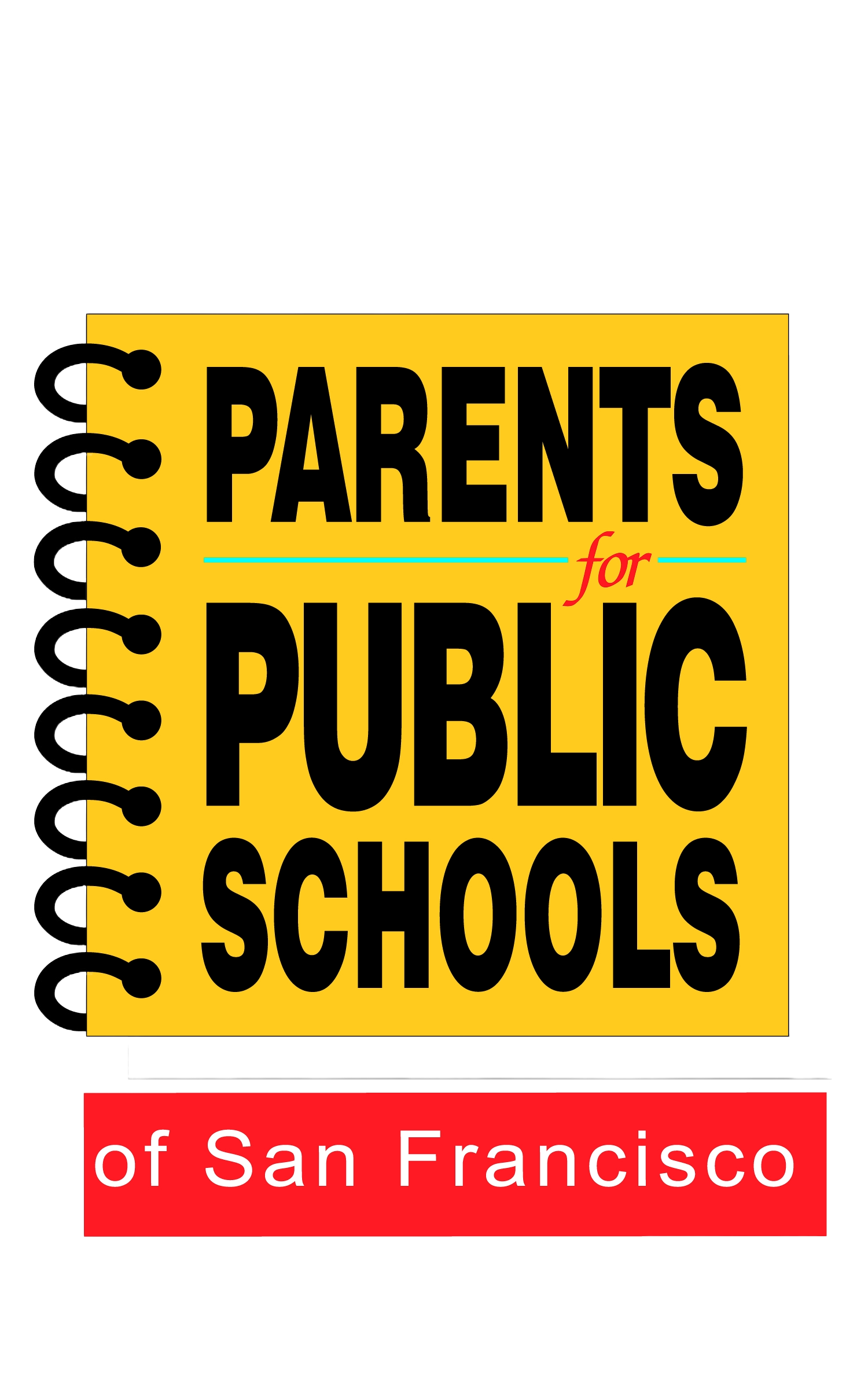PPSSF Top Ten Tips for a Less Stressful Application Process
Applying for a new school this year? Here are our top ten tips for a successful and less stressful application process 😊. The deadline this year is at 5 p.m. on February 4, 2022.
New to SFUSD? Click Set up for a new ParentVue account.
Applied to SFUSD before? Click Activate your ParentVue account to apply online. Along with applications, ParentVue is the best way to stay involved with your child’s education.
Get your documents ready for scanning.
Apple and Android make it easy to scan or take clear, well lit pictures of them. Want to know what is an acceptable proof of ID, birth or address? Check this list of Required Documents.
Be ready with your list of schools to fit your family.
It's not too late to do your research! Use the Enrollment Guide & School Finder tools to search and compare schools. Include a mix of schools - PPS-SF firmly believes that popular does NOT equal the best!
Read all of the instructions.
Once you are in the online 2022/23 Application Form, read all the instructions & check your family’s details are correct - it may seem obvious but most of us breeze through and miss things!
You can also apply to other programs as well!
Want to apply to the General Education and Language Pathway in a favored school? You can do that! Add the school by name and select the Pathway and then do it again!
Rank your schools.
It is super important to mark the schools you list in order of preference for your family. Once selected, you can drag & drop the schools to order them - helpful if you change your mind before you hit Submit!
Remember to Save & Continue in the application form.
This means you can step away from the screen and come back to Review & Submit later. PPS-SF recommends you Submit your application soon to give EPC plenty of time to check & accept your application.
Use the trouble shooting tools if you get stuck.
Stuck with the form? Troubleshoot by checking out these resources. Need a person to help? Contact the Education Placement Center at 415 241 6085 & email enrollinschool@sfusd.edu
Restart your form if you want to change the school.
Ackk! You have hit Submit then you have a change of heart or hear about a gem of a school you are desperate to add to your list? You can go back online and restart the form, it will override the form you did earlier.
You want to relax but now can’t remember which schools you kept on your list or the order!? Go to your ParentVue account, hit Online Forms and scroll up to see a summary of your submitted application(s). Happy applying and good luck on your application!