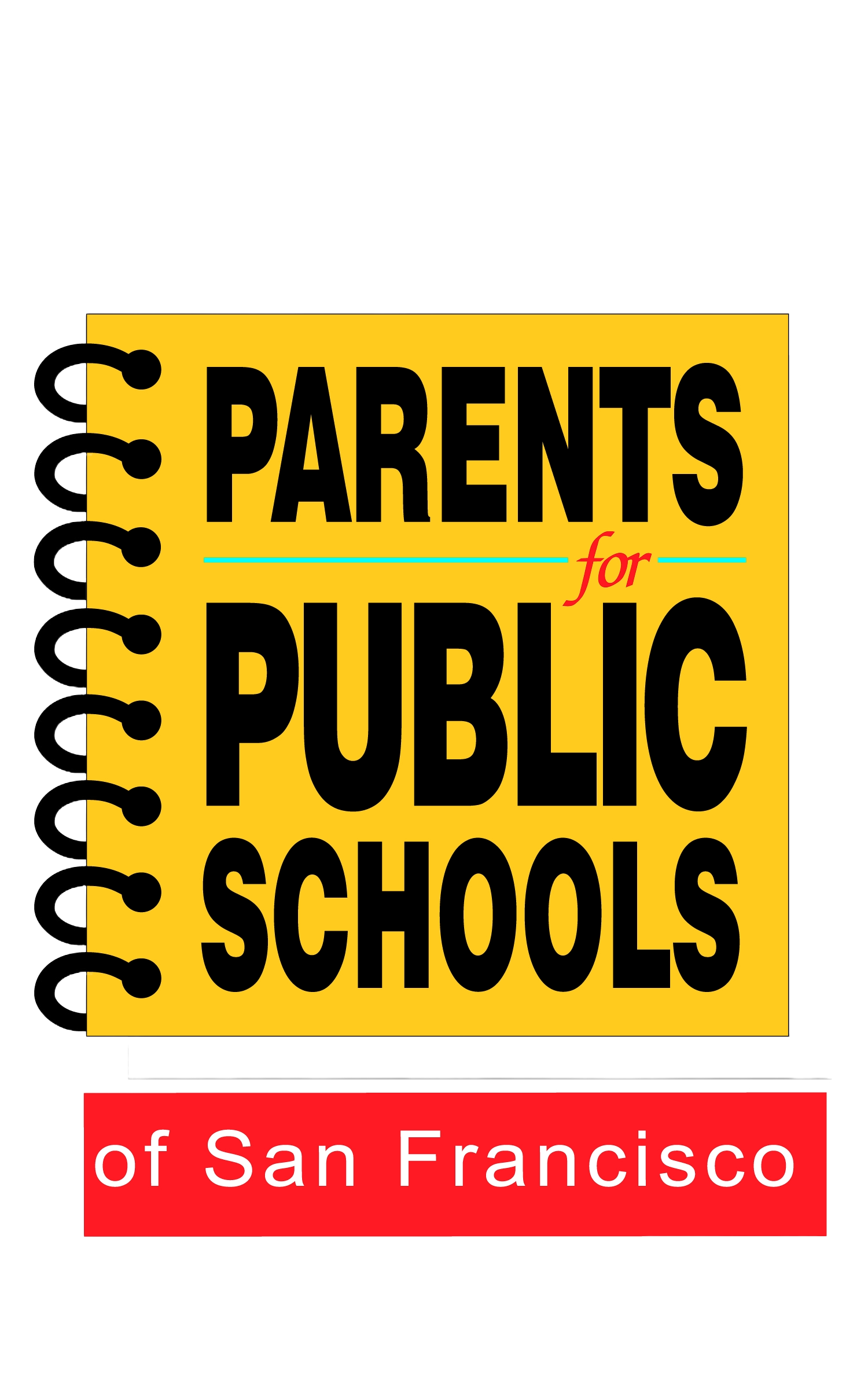Learning @ Home: How to Tackle Distance Learning
Missed our workshop on getting ready for distance learning? Here are some key tips!
You can also access the chat Q&A here.
First, take care of yourself!
Some Self-Care Reminders:
Create space to recharge: a walk around the block, a shower, a cup of tea, upbeat music, journaling
Cut yourself some slack: perfectionism and COVID-19 don’t mix
Make time to connect with friends and family (who don’t stress you out)
Remember you are not alone!
Set Up a Learning Space
Create a defined space or spaces for learning
Doesn’t have to be a separate room - could be a corner or table.
A special box with school supplies that gets moved as space needs change
Declutter and Make it Cozy (experiment)
Soft music, headphones
Display a few photos or favorite items
Maximize natural light
Think about body comfort
Prop up the screen to eye-height for online meetings
Chair/ergonomics
Different seating options
Stretch and activity breaks
Eye breaks
Support Your Child to Engage Online
“Practice” for Zoom or Google Meet classes
Aim camera to see your whole face
Learn how to mute/unmute and how to speak so you can be heard well
Reduce distractions
“Low-traffic” location
Close windows/tabs
Put phone away
Consider headphones
Get some water and use bathroom before class
Need A Computer or WiFi?
Fill out a Fall 2020 Tech Request Form
Now available to TK - 2 as well as new students and higher grades.
SFUSD will prioritize those who need a device to access learning
To get a device you will need an email address, a phone number and your child’s Student ID
Got a SFUSD device that is not working? Email familylink@sfusd.edu or call 415 340 1716
WiFi Troubleshooting
WiFi slow?
Run a speed test https://www.speedtest.net
Check different spaces at home
Need about 2.5 - 3.5 Mbps for Zoom
Alleviate home Wi-Fi network congestion
Make an internet schedule with the whole family to show others are in Zoom meetings.
Consider turning video off when attending Zoom meetings
Fix times to use bandwidth such as streaming videos or playing multiplayer games
Switch your phone to cellular network only
Free up home WiFi by Using your phone as a HotSpot
More affordable WiFi?
Services to make internet service more affordable
ParentVue - What You Need to Know
Activate your account to access all your student’s school information
Update your contact info to make sure you receive district & school updates
Check your child’s attendance and grades
Apply and enroll online!
Helpful Videos and Online Guides
What Counts as “Attendance”
Any of the Following:
Participation in daily live interaction activities such as Zoom
Participation on Seesaw for grades K-2 or Google Classroom for grades 3-12
Complete independent work or work assignments.
This could also be by email, photos, phone conferences if no access to platforms
1:1 interaction with educators
Communication is Key
Stated goal from SFUSD “Teachers will share weekly schedules, lesson content and assignments and communicate about child’s progress”
ParentVue: regularly check your account and look out for messages. Email your child’s teachers if you have a concern.